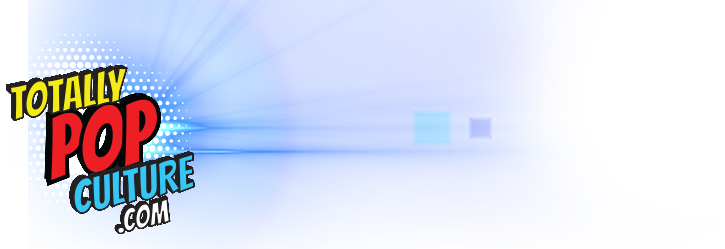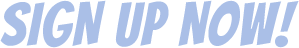When Valve unleashed the earlier this year, it was slightly disappointing to see just how many of those PCs weren’t actually all that friendly for the living room. Many of them made use of mini-ITX chassis, which–while smaller than a regular desktop–were noticeably chunkier than something you’d typically have in your home AV rack. One of the exceptions to this was Gigabyte’s Brix Pro, a tiny cube-shaped computer powered by a beefy Intel Core i7 processor.
Valve has since gone on to , but Gigabyte has continued to develop its Brix line of mini-PCs. Early models showed promise, but by using integrated Intel or AMD graphics, they lacked the gaming chops for running more demanding games at 1080p. However, the brand new $800 (£560) Gigabyte Brix Gaming GB-BXi5G-760 is a far more enticing proposition. With an Intel Core i5 4200H and a custom desktop-class Nvidia GTX 760 on board, it’s certainly a powerful machine, but some significant sacrifices have been made in order to cram all that hardware into such a small chassis.
Design
Measuring a miniscule 128mm x 115mm, and with a height of just under 60mm, the Brix is impressively small, so you won’t have any trouble finding a home for it in even the tightest of AV racks. There’s even a VESA mount included in the box, should you wish to mount the Brix Gaming to the back of a monitor for a discrete, all-in-one setup. However, I’m not so sure about the glossy green paint job. It picks up fingerprints easily and that bright green colour just screams, “Hey! Look at me! I’m a gaming PC!” The Brix only comes in that colour too (unless you opt for the less powerful AMD version, which comes in red), so you have to live with it if you want one.
Otherwise, the chassis is rather handsome, with a solid all-metal construction and a reassuring weight to it. Rubber feet on the bottom of the chassis keep it steady, while the sides are reserved for air vents to cool the many components inside. The left side houses two small fans for intake, while the right serves a place for all that hot air to escape. Opening up the Brix is easy too, with just four screws holding the bottom plate in place. That’s something you’ll have to do at least once, because the Brix only comes as a barbones unit, meaning you have to add your own hard drive, RAM, and OS to get it up and running.
Inside there’s room for a mSATA hardrive, two sticks of laptop-style DDR3L memory for up to 16GB of RAM, and a further connection for a regular 2.5″ hard drive. Having space for a mSATA and a 2.5″ hard drive is particularly handy, and means you can easily save some money by fitting a small SSD to the mSATA port for your OS and main games, and then buying a cheaper spinning-platter disk for storing everything else. Underneath the motherboard is a big copper heatsink for the cooling the CPU and GPU, which, as I discovered, isn’t enough to keep temperatures in check.
Specs
The Brix Gaming features an Intel Core i5 4200H, which is a dual core CPU that supports hyperthreading. It’s a mobile part with a TDP of just 47W, making it ideal for the smaller confines of the Brix. The GTX 760, however, is a desktop part, or at least a custom version of one. With 1344 shader cores clocked at 941MHz (967MHz Boost), its core specs are slightly lower than that of a standard GTX 760, but it does sport more 192-bit memory in either 3GB or 6GB configurations. Going with a desktop part in such a small chassis is a brave move, particularly as Nvidia’s more efficient Maxwell architecture powers some impressive mobile chips like the GTX 870M. While the Brix arrives barebones, it does come with a mini-PCIe WiFi card that supports 802.11 a/b/g/n/ac and Bluetooth 4.0, which is a nice inclusion.
Moving to the outside of the Brix, the front sports two USB 3.0 ports, and a headphone/microphone jack. Round the back there’s gigabit ethernet, two more USB 3.0 ports, plus two mini-HDMI ports and a mini-displayport for driving up to three displays at a time. There’s also a plug for the laptop-style 180 Watt power brick. It’s slightly disappointing the power supply isn’t integrated, but given what’s already crammed into the Brix, it’s an understandable sacrifice, and at least the powerbrick is relatively small.
Performance
How well the Brix runs games is affected in part by the RAM and hard disk you slot inside. For the purposes of this review, I kitted the machine out with one of Kingston’s 240GB HYPER-X Furry SSD’s and 8GB of its DDR3L RAM. For such a small machine, the Brix can put out some impressive results. I found that most games ran at around the 1080p60 benchmark at medium to high settings, but the machine struggled with more taxing titles. The biggest troublemakers were Crysis 3, which ran at only 48fps at medium, and Metro: Last Light, which was unplayable at high settings. Only by switching down to normal did the game average around 63fps.
| Game | Settings (all @1080p) | Average FPS |
|---|---|---|
| Tomb Raider | High, FXAA | 53 |
| Tomb Raider | Ultra, FXAA | 38 |
| Crysis 3 | Medium, FXAA | 48 |
| Battlefield 4 | High Preset | 51 |
| Bioshock Infinite | High Preset, AA on | 59 |
| Metro: Last Light | Normal Preset | 63 |
Those are still good results for such a small box, and certainly in line with a mid-range gaming system. However, there’s a price premium attached to having all those components housed in such a small box, and you could certainly build a comparable full-size system yourself for less money. More problematic, though, is the noise. Even at idle, the Brix’s fans are distracting, but boot up a game and they kick into overdrive. On a desk, it’s obnoxiously loud, and even if you tucked it away into a cupboard, you’d hear it.
The Brix pumps out a serious amount of heat, and it’s clear that the cooling system isn’t quite adequate for the hardware. In our testing, the GPU core temperature was pushing over 80 degrees, which is very toasty. This caused the GPU to throttle back its core and memory speed to compensate, meaning that the longer I had a game running, the more its frame rate would drop. It was never to unacceptable levels, but losing frames because of poor thermal management isn’t great.
Verdict
It’s a shame, because on paper, the Brix Gaming would make for the ideal living room PC. It’s sturdy, takes up hardly any room at all, and–if you can live with the green colour–doesn’t look half bad either. It’s also great for throwing into a backpack and carting round to a friend’s house for a LAN party or gaming session.
But despite some decent performance, the Brix Gaming is hamstrung by a hot GPU and inadequate cooling. Having powerful parts is all well and good, but if they can’t run at their best all of the time, there’s little point in including them over something less powerful that can. Even with all the obnoxious fan noise the Brix puts out, the cooling system simply can’t keep up. But with Nvidia and Intel focusing on increasingly lower-power chips, the future for a gaming PC as tiny as the Gigabyte Brix Gaming looks bright. Here’s hoping the next version can match its impressive size up to more impressive, and more consistent performance.