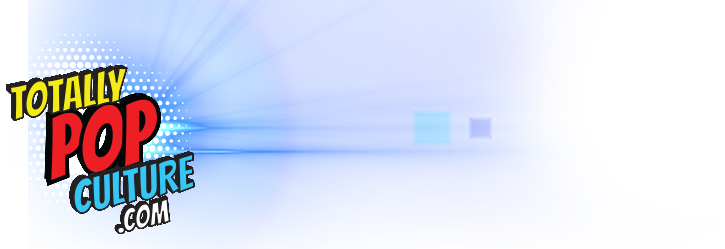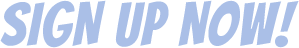Apple trumpets its new Watch as its “most personal device yet.” And sometimes, when things get personal, they get a little messy, too.
The smartwatch is finally in consumers’ hands — though only for 20 percent of the souls who ordered one — but some people are already having issues with it. A few of those are user-generated, like when a tech reporter demoing the device accidentally ordered an Xbox One via the Amazon app; however, a number of reports indicate that the Apple Watch has other baked-in flaws. For a luxury device that costs anywhere from $349 to $17,000, that’s not exactly comforting.
Of course, it’s also not surprising for a new product to have problems. In 2010, Apple’s iPhone 4 launch was tarnished by a design glitch that interfered with phone call reception, forcing Apple to give out free rubber cases to solve the issue. The ordeal became known as “antennagate.” Years later, the Internet got all bent out of shape when it was discovered that some iPhone 6 devices could physically change shape under certain conditions.
While the Apple Watch appears more or less to work as intended, it’s by no means perfect. Here are some of the bigger problems users have noticed so far:
1. People don’t understand how to buy it.
CNET reports that customers are totally confused about when they’ll receive their Apple Watch, or even how to order it to begin with. (You pretty much have to do it online, unless you can make it to a handful of luxury shops that stock them.)
2. Setup is complicated.
A basic setup guide from The Verge is called “How to set up the Apple Watch in 16 steps.” The first paragraph warns the reader that the how-to “isn’t 100 percent comprehensive.” Get ready for a long afternoon of tinkering.
3. The sides can get scratched up.
First things first: The front of the screen appears to be incredibly durable. Consumer Reports gave it a righteous stabbing and found it impervious to damage.
Don’t try this at home. (Source)
That said, users with the stainless steel Apple Watch are finding that the sides get scuffed up, according to Raymond Wong at Mashable, who also notes that a similar material was used in the scratch-prone iPod Classic and iPod Touch devices.
As bad as the old iPods could look after getting banged around for a while, there’s a chance that the Apple Watch will wear even worse with age: You probably didn’t walk around with your iPod Classic on your wrist as a fashion statement, exposing it to every tabletop edge or doorjamb you walked past. The Apple Watch is constantly exposed, by comparison.
4. It shatters when dropped.
Even though the Watch’s face is relatively scratch-resistant, this could still happen:
Splat. (Source)
A video from TechRax shows the Watch’s screen shattering after a face-first fall onto a sidewalk. Granted, the purpose of the video was to “drop test” the device, but the result makes us want to exercise caution when adjusting the band. (Do it on your bed or over carpeting, perhaps.)
On the upside, the device is by definition supposed to be strapped onto your wrist. As a lifelong watch-wearer, I can personally attest — Scout’s honor — that I’ve never had one magically unclasp and crash onto the concrete. So the chances of your Apple Watch face shattering are probably slim.
5. It kills your iPhone’s battery life.
Noticed my iPhone’s battery was abnormally low, especially for barely having used it today. So now we know why. pic.twitter.com/9sJuPrpH0Q
— Ryan Block (@ryan) April 26, 2015
Because the Apple Watch constantly talks to your iPhone, it can have a significant effect on battery performance. Some say the Watch seems to have improved their iPhone’s battery life, presumably because the Watch allows them to use the phone less frequently; but more are complaining that it hurts their iPhone’s battery life significantly.
6. It won’t charge.
Other users say the Apple Watch won’t charge when they plug it in. There are workarounds for this, but they’re not what you want to deal with right after unwrapping a shiny new toy.
7. The app experience leaves something to be desired.
While there are a lot of Apple Watch-compatible apps available, “there’s a surprising amount of junk,” the Wall Street Journal notes. Plus, most of the Watch apps are adapted from iPhone apps, and they can be uncomfortable to view on the Watch’s tiny screen.
8. It just plain freaks people out.
Some people have complained that the Apple Watch’s app screen looks like an object with “an irregular pattern of holes,” sort of resembling a beehive. Focusing on it makes them feel queasy or fearful. This is known as trypophobia, and it may have to do with a part of your brain misidentifying the hole clusters as a “poisonous animal,” according to the Association for Psychological Science. Yikes.
– This feed and its contents are the property of The Huffington Post, and use is subject to our terms. It may be used for personal consumption, but may not be distributed on a website.