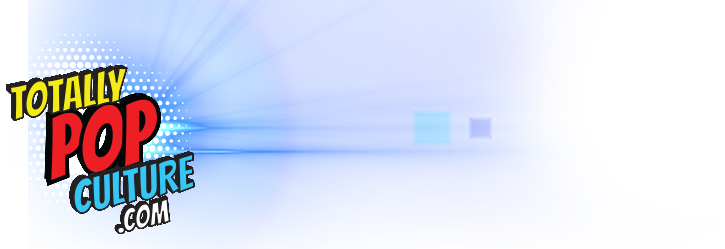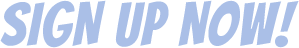Preloading will be available for everyone taking part in the Monster Hunter Wilds beta, but PlayStation Plus members–who will get early access to the beta–can begin downloading it now. However, doing so isn’t especially straightforward.
If you’re on PS5 and looking to preload the beta, you’ll need to find it hidden within the list of versions of Wilds that are available. Here’s how to find it:
- Go to the PlayStation Store on your PS5
- Search for Monster Hunter Wilds
- On the main page select the ellipsis–or three dots–icon on the right side of the Monster Hunter Wilds wishlist option
- Select the Monster Hunter Wilds beta option

Alternatively, you can sign into your PlayStation Network account and then open up the dedicated webpage for the Monster Hunter Wilds beta. When you boot up your PS5 again, you’ll find it in your personal game library, ready to download. The beta isn’t too big, clocking in at just over 16GB in size, but it does contain a pretty big preview of what to expect when Monster Hunter Wilds launches on February 28, 2025. You’ll get complete access to the character creation tool, a Story Trial, and the free-roaming Doshaguma Hunt.